Hello, this is ARA.
Continuing from Part 1, I will talk about the GR III Street Edition again, and this time, about the Full Press Snap.
With the GR III Street Edition, you can use the Full Press Snap function not only by pressing the shutter button all the way down but also by touching the LCD screen.

GR III, M mode, 1/80 sec., F4.5, ISO160, Snap Focus Distance 2m
It’s going to be a long story, but let me first explain the Snap Focus as a precondition for this new function.
There are generally three types of focusing for GR: AF (auto focus), MF (manual focus), and Snap (snap focus).
The third, Snap is a focus setting with which you select a focusing distance from 6 options (1m, 1.5m, 2m, 2.5m, 5m, ∞) and shoot.
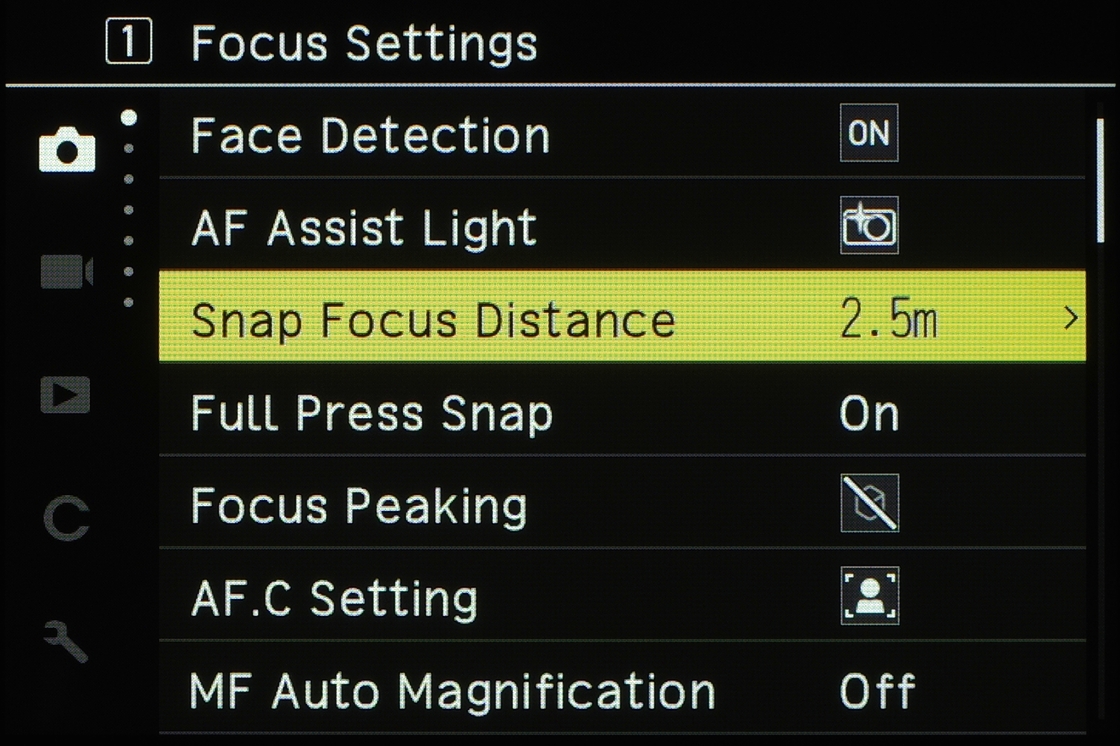
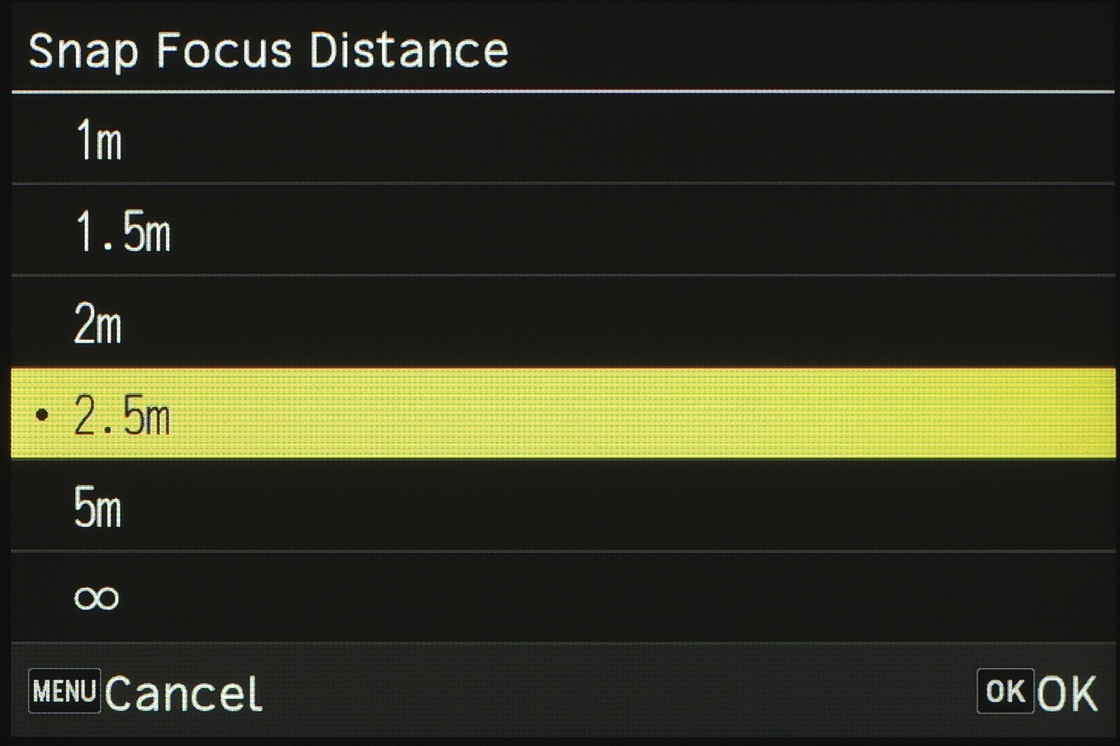
Screen shots of the Snap setting menu. By default, the Snap Focus Distance is set at 2.5m.
The numbers may sound too rough to you, but the image should be sharp enough as long as you choose the right f-stop.
When the focus setting of the GR III is [Snap] and the exposure mode is Av (Aperture Priority AE), the focus bar is displayed on the left side of the screen. The area displayed in green indicates the focusing area (depth of field).
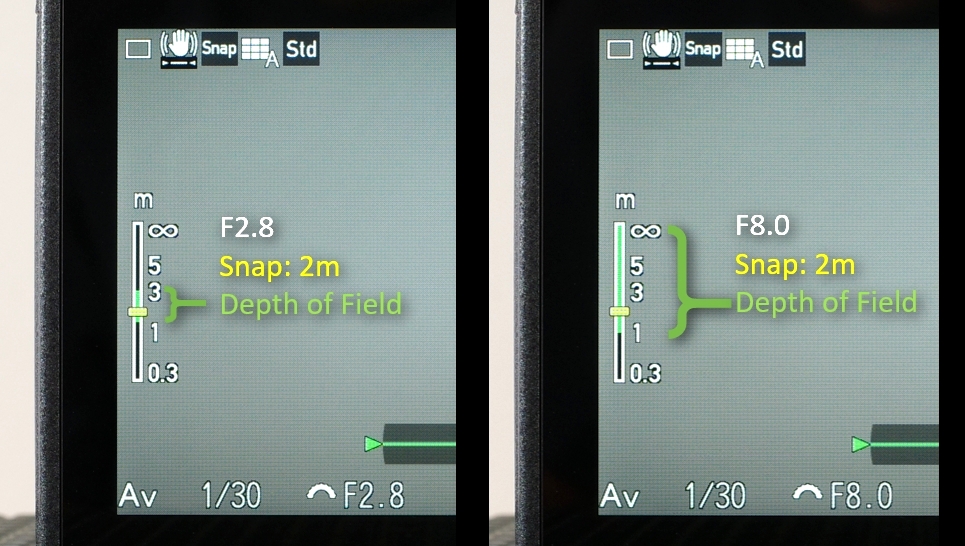
Examples of the focus bar display. You can change the distance value by turning the front dial while holding down the tulip icon button on the back.
For example, if you select a snap shooting distance of 2m and change the f-stop, you will find the bottom edge of the green part around 1 and the upper end ∞ at F8.0.
This means the area between 1m to infinity is in the depth of field- a shooting distance often used for street photography.
Snap focusing obviously has no time lag for focus position detection.
You can shoot at the moment when you want to shoot with it.
That’s why this feature is great for street photography.
To enable the snap focusing operation, pressing the shutter button fully at once triggers the Full Press Snap function.
The Full Press Snap can be very comfortable for you once you get used to it, but for those who have a routine of pressing the shutter in two steps, it may be uncomfortable to push it through at once.
With the GR III, you can also customize the so-called “thumb AF” by assigning [AF operation] to the the rear Fn button and [AE lock] to the shutter button, but in that case, the Full Press Snap is mechanically deactivated.
With the new firmware, no matter how these buttons are customized, you can "immediate release the shutter by touching the screen” (be sure to cancel macro mode before use).
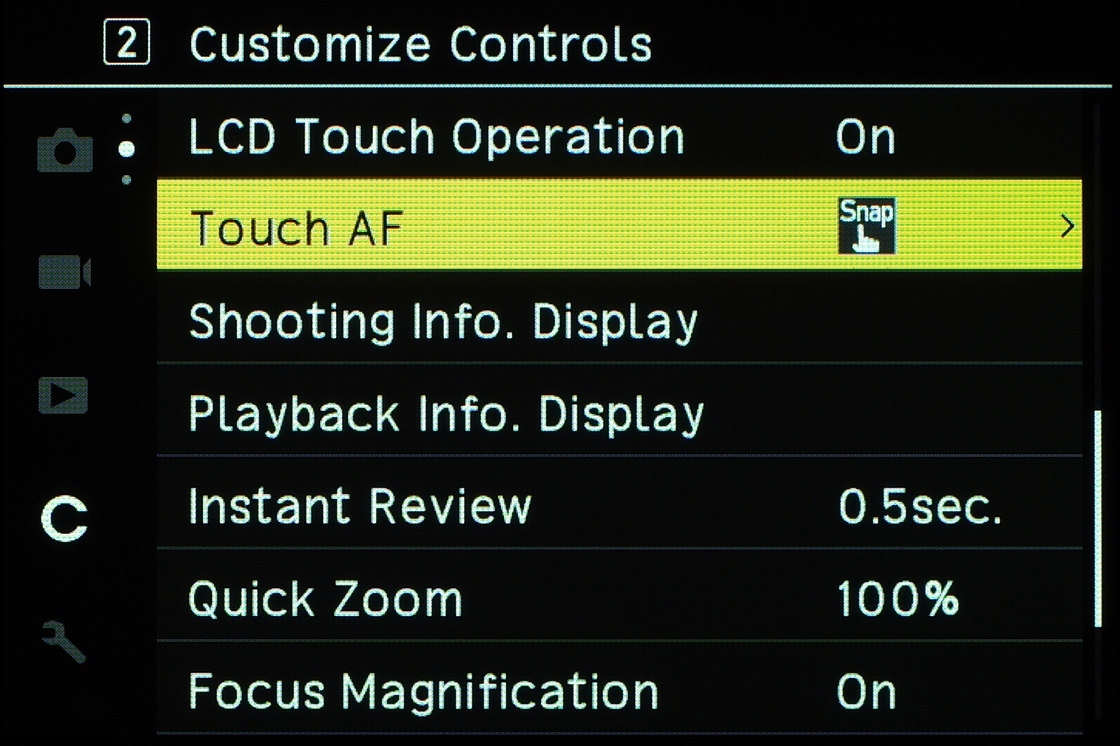
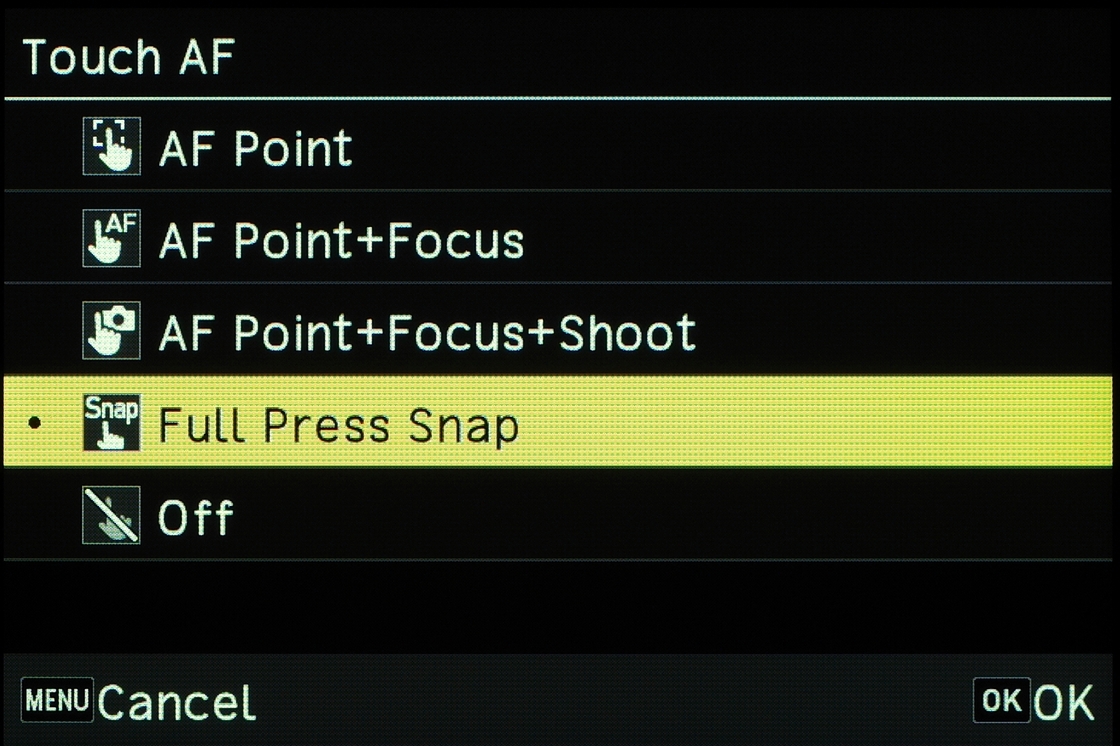
[Full Press Snap] has now been added to the menu [Touch AF] of Customize Settings
One customization idea is to assign release mechanisms separately- AF shooting to the shutter button and the Full Press Snap to the screen- so that you can comfortably differentiate the two (you can assign in reverse order too, the Snap to the shutter button and AF to the screen).
The firmware implemented with this function will be released as a new firmware update for download at a later date. You can use it with the regular GR III as well by updating the firmware.

GR III, Av mode, 1/160 sec., F5.6, ISO160, Snap Focus Distance 5m
The Full Press Snap function is now more customizable by the introduction of touch screen operation.
For those of you who haven't used the Full Press Snap often, please give it a try.
That’s it for the GR III Street Edition introduction series.
As of the beginning of June 2020, when I’m writing the article, COVID-19 is still affecting many parts of the world. Perhaps we will have to continue dealing with it.
When I go out to the city, I take into consideration the health of myself and the surroundings and enjoy street photography.
* Please also see the GR III Street Edition product page.
(ARA)














